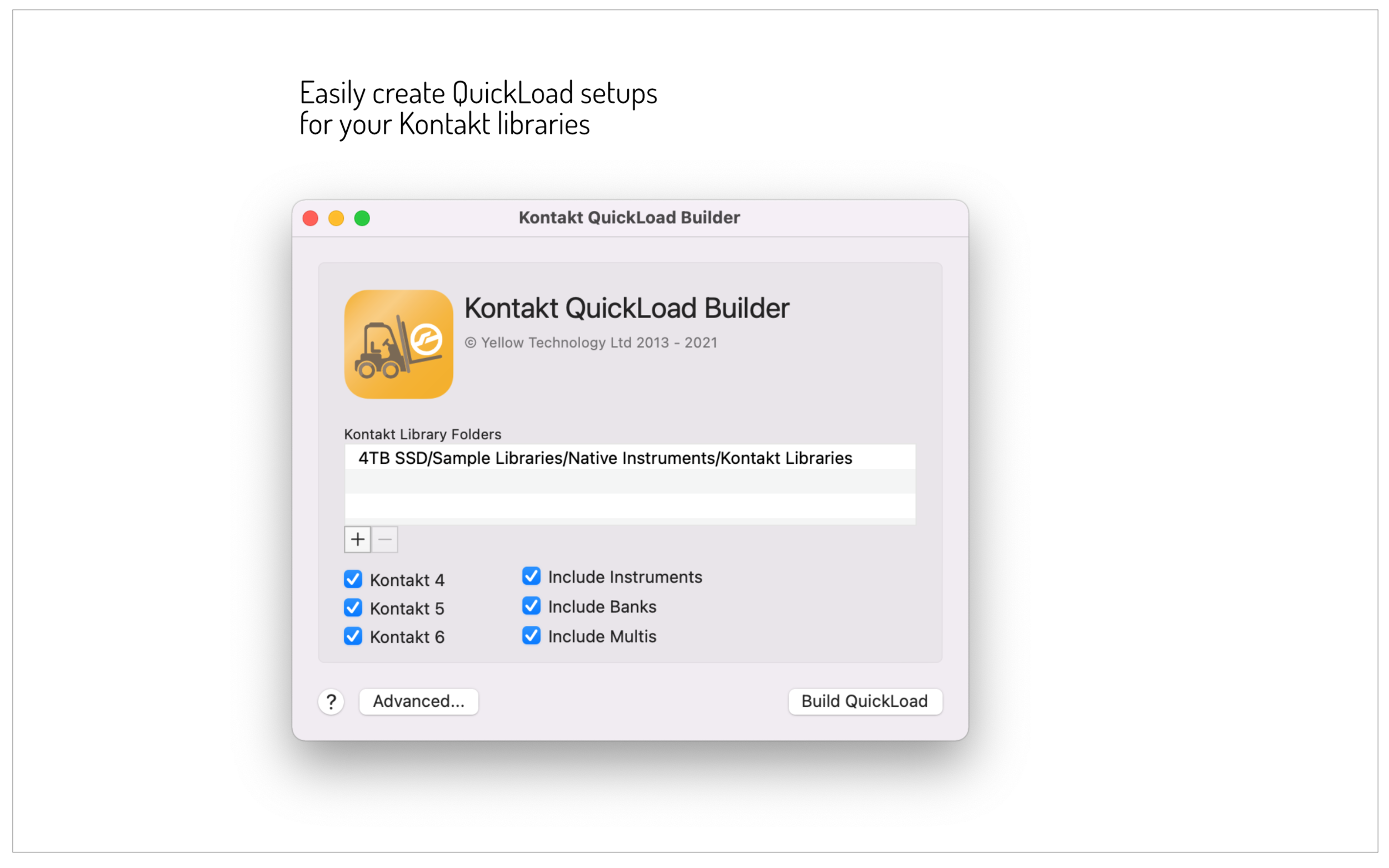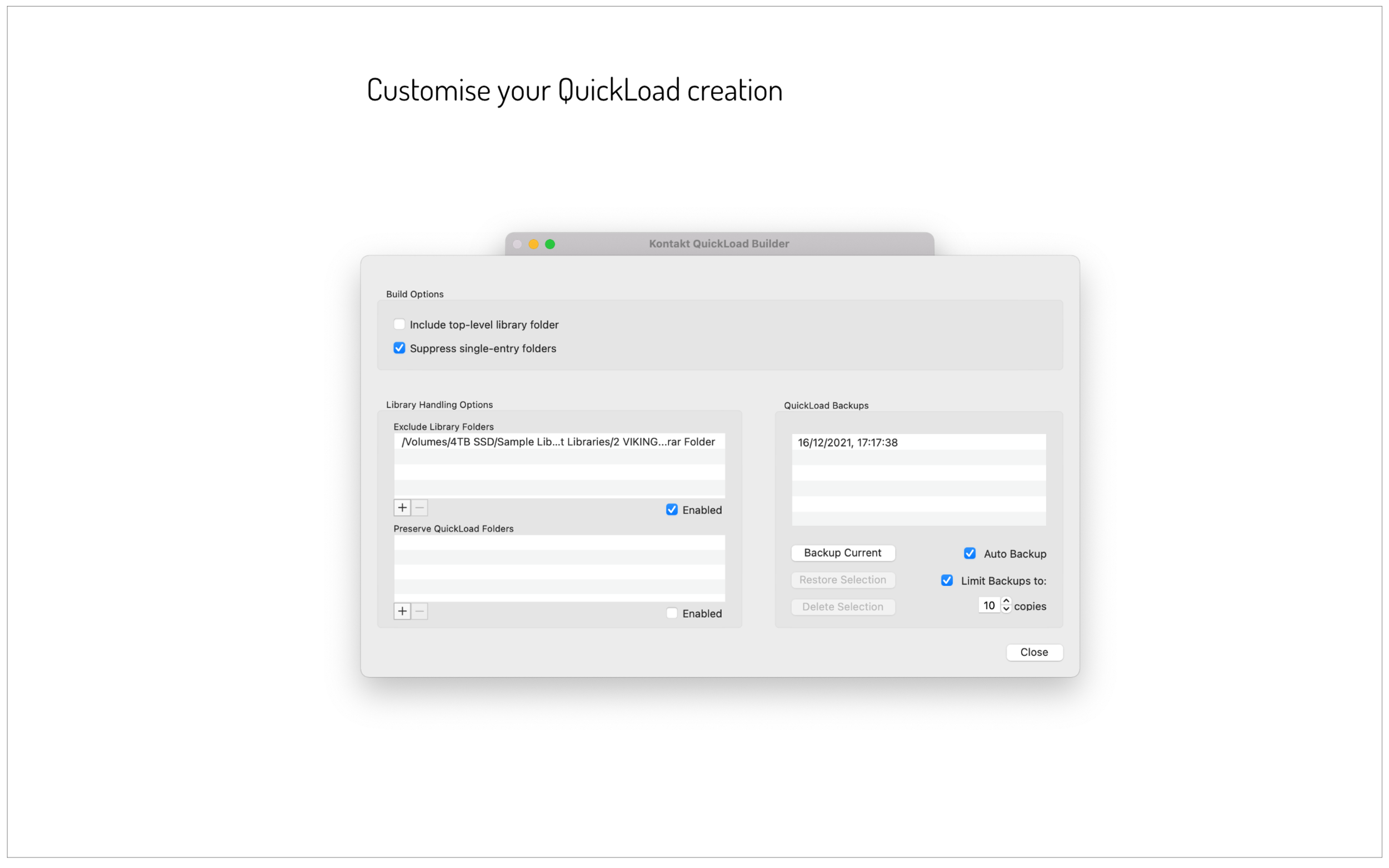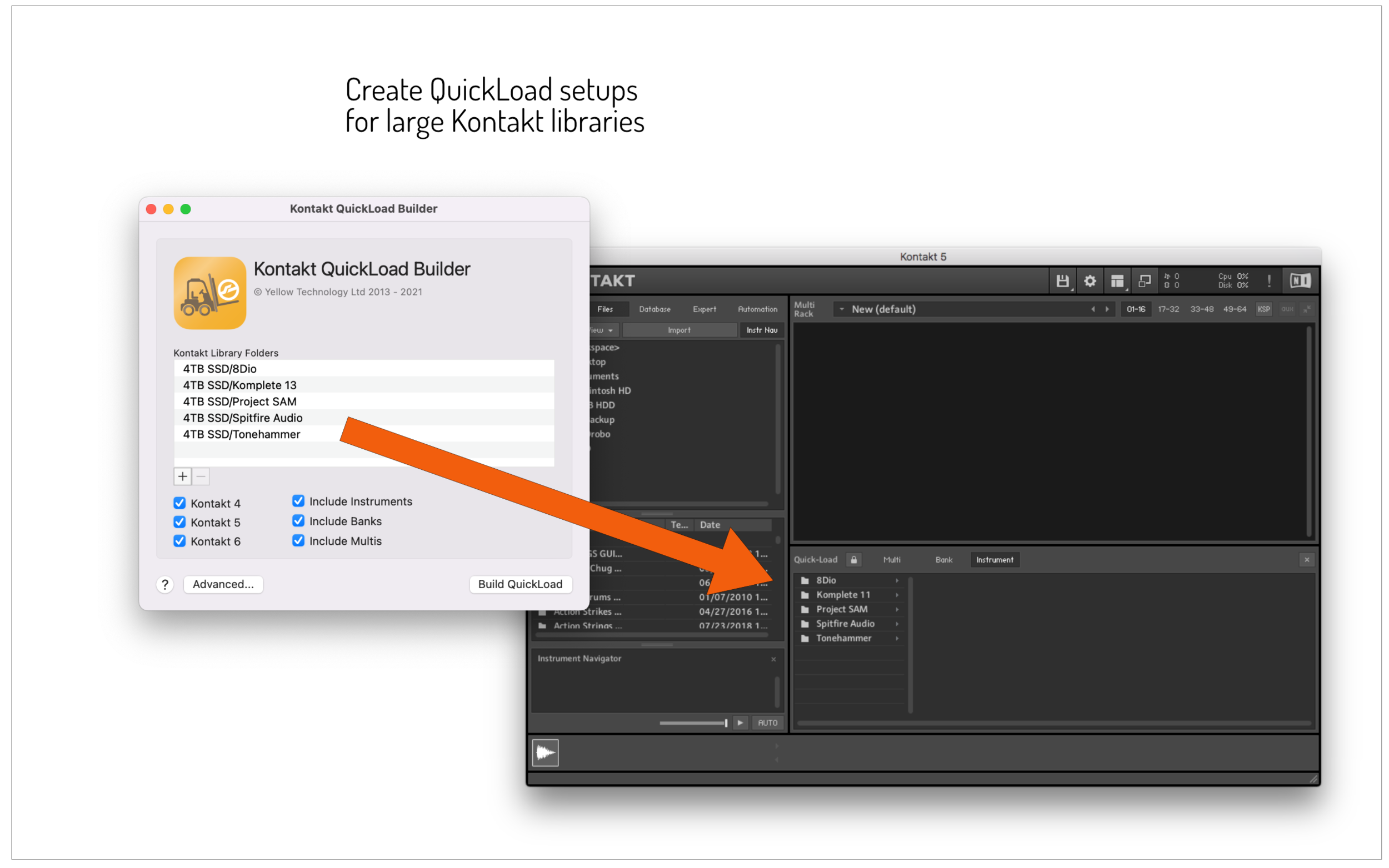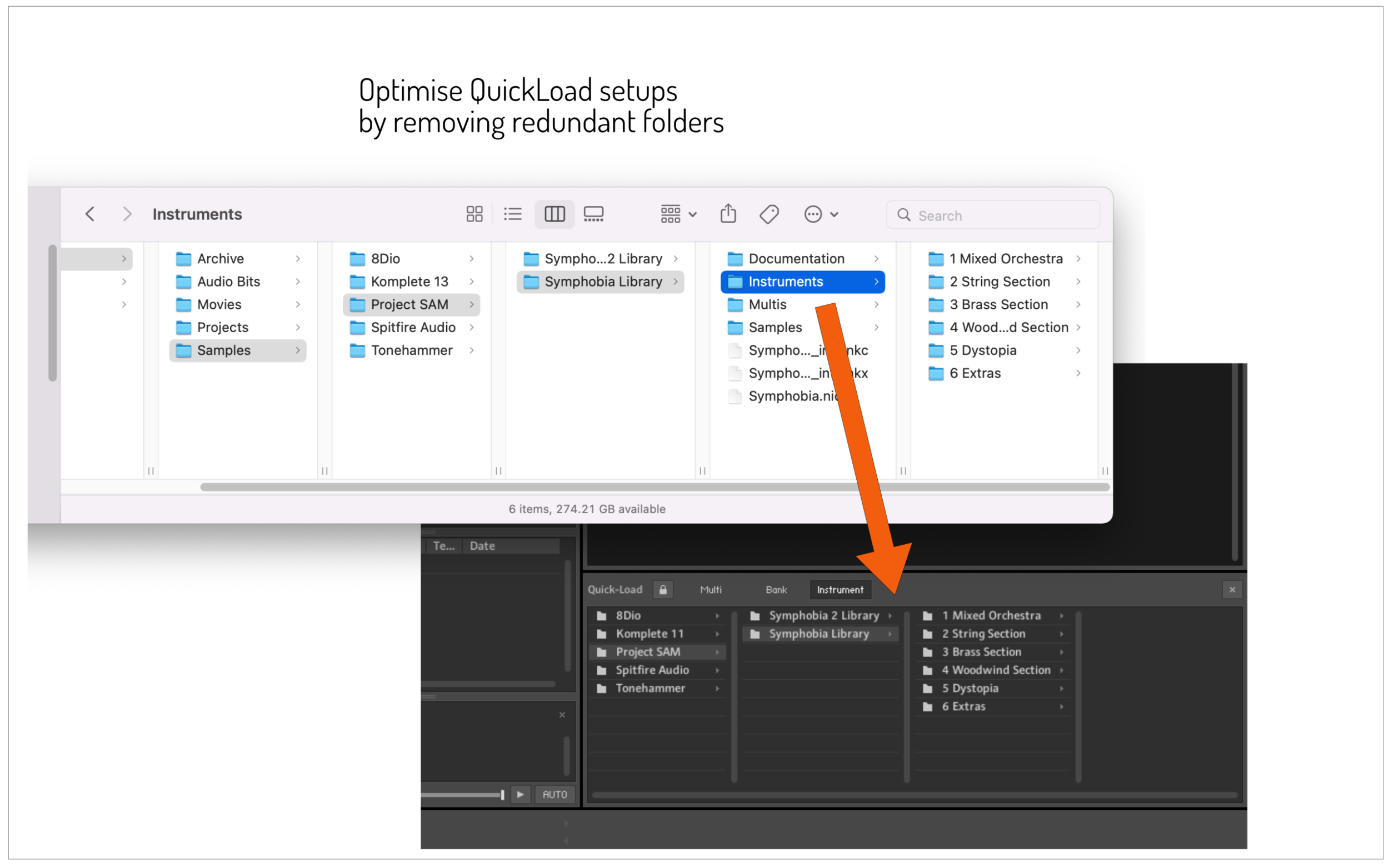Kontakt QuickLoad Builder streamlines the process of building a QuickLoad patch list for use inside Native Instruments’ Kontakt 4, Kontakt 5, Kontakt 6 and Kontakt 7 software sampler plug-ins.
You can choose multiple locations to populate your QuickLoad patch list so that you no longer have to go searching through your computer every time you want to find the right sample for the job.
What is Quickload?
The QuickLoad area provides a hierarchical-style column browser to allow navigation through a tree of Kontakt Multi patches, Bank patches and Instrument patches. Compared with navigating through the Libraries tab, QuickLoad has some advantages:
The QuickLoad area will include non-Kontakt Player libraries, alongside Kontakt Player libraries;
The QuickLoad area hierarchy can be customised as desired;
The QuickLoad area shows some context as to where you are in the hierarchy, allowing navigation up and down the tree without constant mouse clicking.
Without Kontakt QuickLoad Builder, QuickLoad is built using a manual drag-and-drop operation from inside Kontakt itself.
This operation presents some challenges:
For large library folders, the speed of populating QuickLoad can be quite slow;
The Kontakt UI cannot be accessed whilst QuickLoad is adding a large folder of content;
Adding new folders to an existing QuickLoad setup can be error-prone, resulting in folders being added in unexpected places. This is especially true if the QuickLoad area columns are so full as to not allow dropping a new folder onto an empty space.
Benefits of Kontakt QuickLoad Builder
Kontakt QuickLoad Builder builds QuickLoad more quickly than Kontakt does;
QuickLoad can be updated whilst Kontakt is in use (note: the QuickLoad area will not show the updated QuickLoad contents until the build has completed);
QuickLoad can be made to automatically include all contents of specific folders when it builds, rather than having to individually elect to include specific folders.
Kontakt QuickLoad Builder also offers the following benefits:
Specific folders in QuickLoad can be excluded from the build process, in order to preserve custom configurations;
Specific folders in the Kontakt library can be excluded from QuickLoad;
Kontakt QuickLoad Builder can remove redundant folders which only contain a single subfolder;
Kontakt QuickLoad Builder can make backups of the QuickLoad setup before building a new setup.
Kontakt QuickLoad Builder is available as a free download on the Mac App Store; the free version will allow for the linking of up to 100 Instrument, Bank and Multi patches into QuickLoad. An in-app purchase is available to remove this limit and allow for the linking of unlimited patches into QuickLoad.
Privacy Policy
Kontakt QuickLoad Builder does not collect, store, transmit or distribute any personal data.